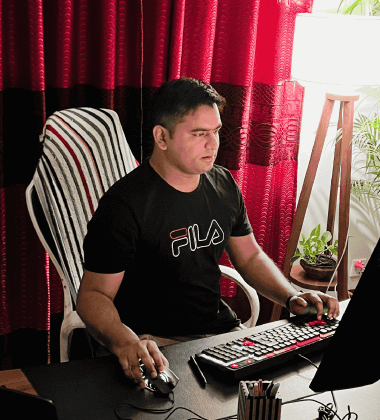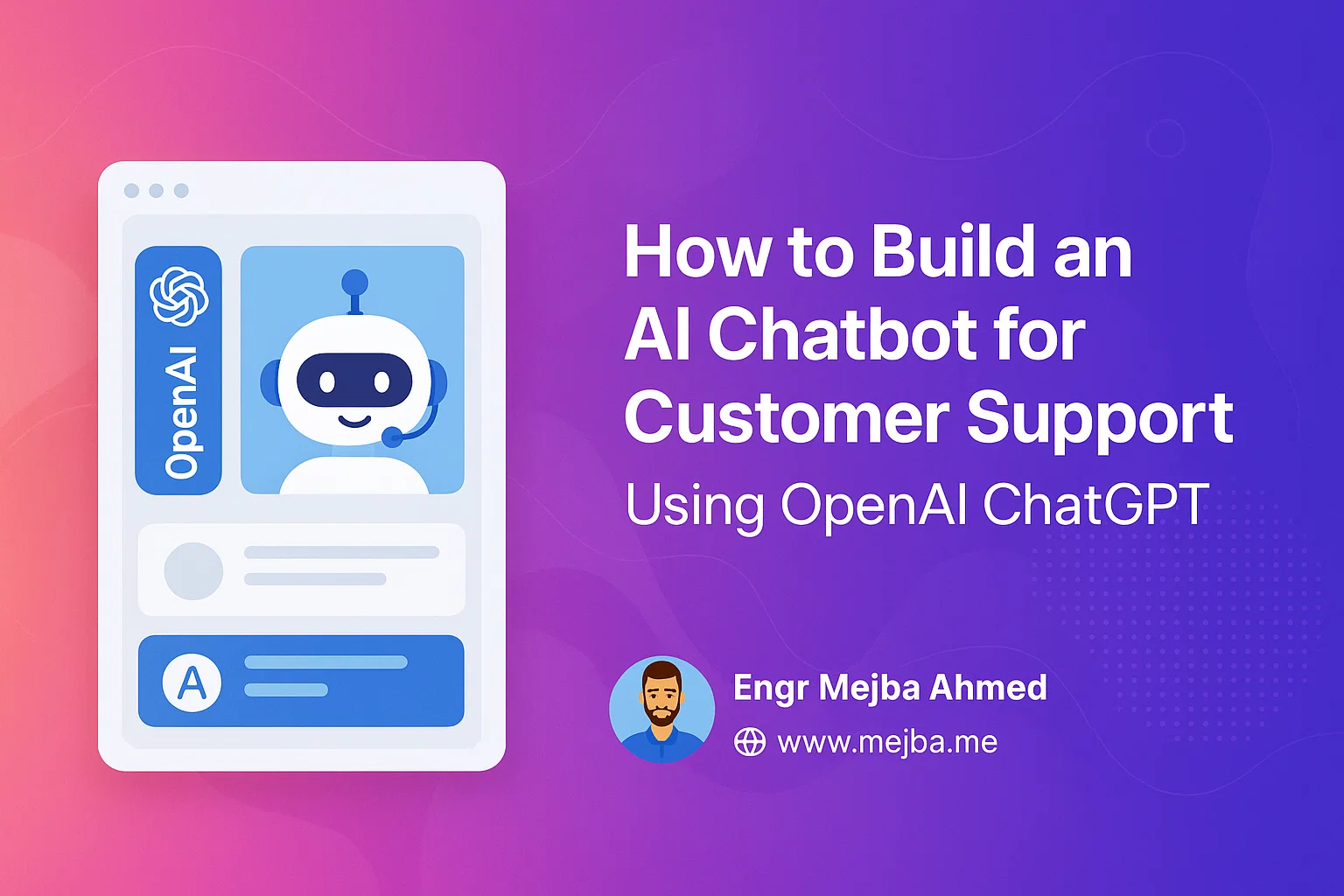How to Build an AI Chatbot for Customer Support Using OpenAI ChatGPT
Creating an AI-powered customer support chatbot can significantly improve your customer service efficiency, availability, and satisfaction. This guide provides professional, detailed, and straightforward instructions to build your own AI assistant using OpenAI's ChatGPT.
What You'll Need:
- OpenAI API Key
- Basic programming knowledge (Python preferred)
- Development environment set up (e.g., VSCode, PyCharm)
Step 1: Setup Your Development Environment
Install necessary libraries using pip:
pip install openai flask python-dotenv
Step 2: Create and Configure Your Project
Create a new project directory and navigate into it:
mkdir customer-support-chatbot
cd customer-support-chatbot
Create a .env file to securely store your OpenAI API key:
OPENAI_API_KEY=your-api-key-here
Step 3: Develop the AI Chatbot Application
Create a Python file, e.g., app.py:
from flask import Flask, request, jsonify
import openai
import os
from dotenv import load_dotenv
load_dotenv()
openai.api_key = os.getenv("OPENAI_API_KEY")
app = Flask(__name__)
@app.route('/chat', methods=['POST'])
def chat():
user_message = request.json['message']
response = openai.ChatCompletion.create(
model="gpt-3.5-turbo",
messages=[
{"role": "system", "content": "You are a helpful customer support assistant."},
{"role": "user", "content": user_message}
]
)
return jsonify({
'response': response.choices[0].message.content
})
if __name__ == '__main__':
app.run(debug=True)
Step 4: Run and Test Your Chatbot
Run your Flask application:
python app.py
Test your chatbot using tools like Postman or curl:
curl -X POST http://localhost:5000/chat -H "Content-Type: application/json" -d '{"message": "How can I reset my password?"}'
Step 5: Deploy Your Chatbot (Optional)
Deploy your Flask application to a cloud hosting service like AWS, Heroku, or DigitalOcean to make it accessible online.
Step 6: Enhance Your Chatbot (Optional)
Integrate advanced features such as database connections, personalized user experiences, and real-time analytics to further enhance your chatbot's capabilities.
Conclusion
Congratulations! You've successfully built your AI-powered customer support chatbot using OpenAI ChatGPT. Your chatbot is now ready to provide effective and efficient customer support.