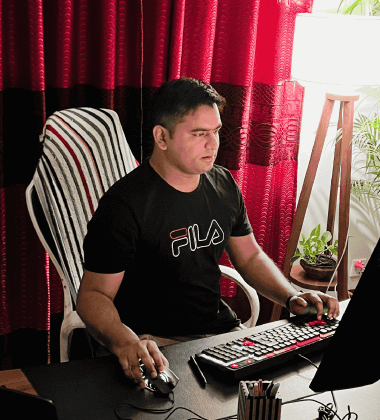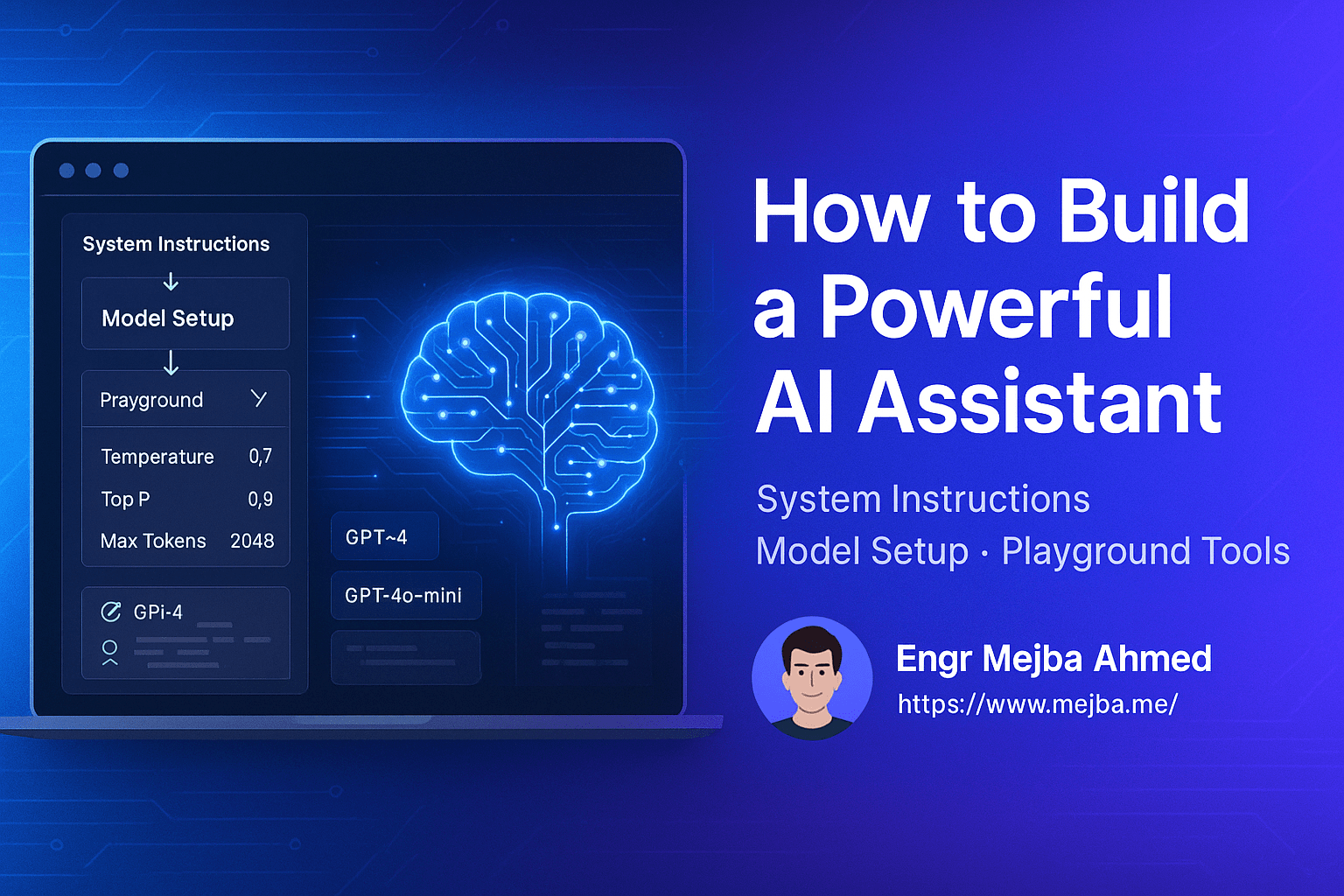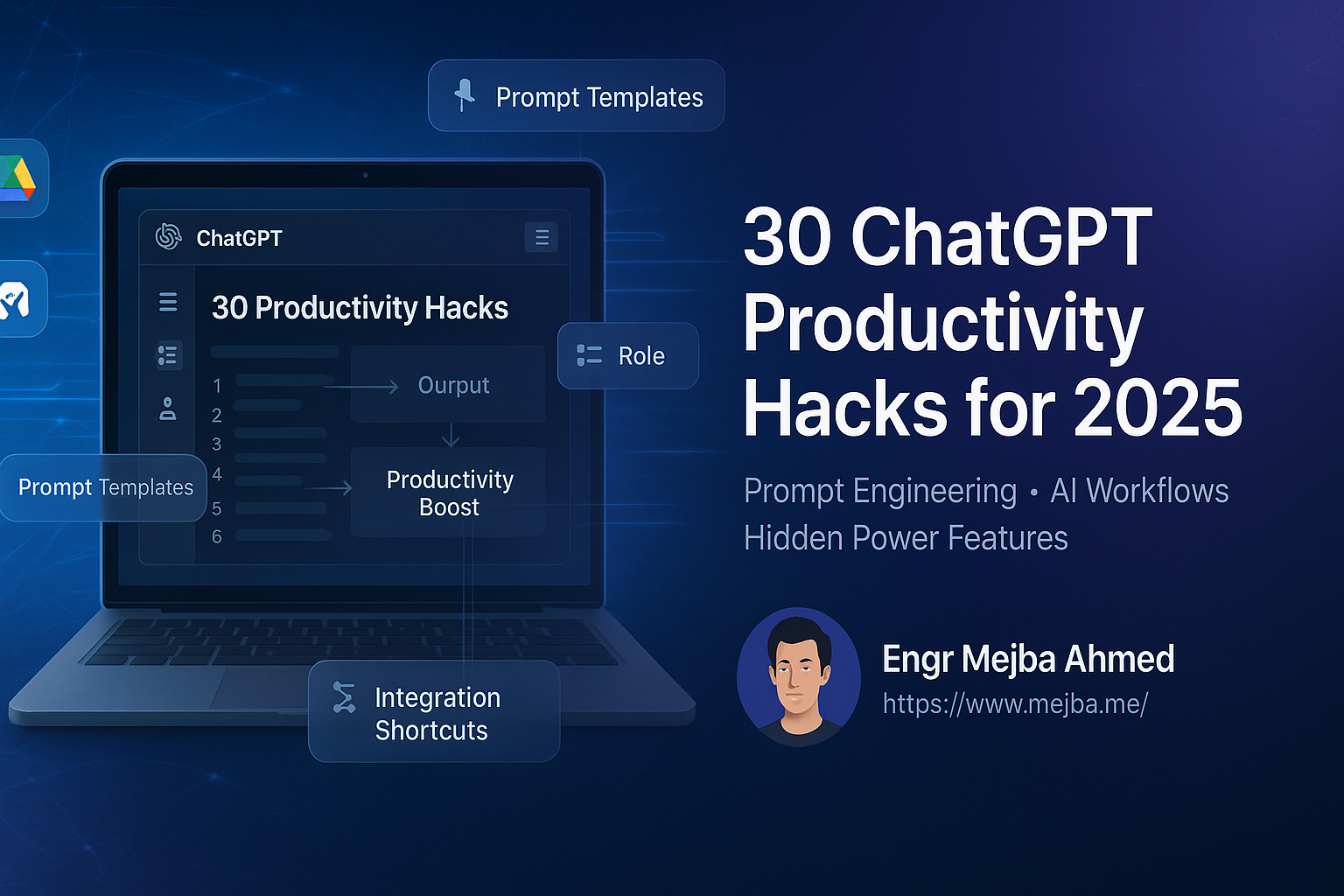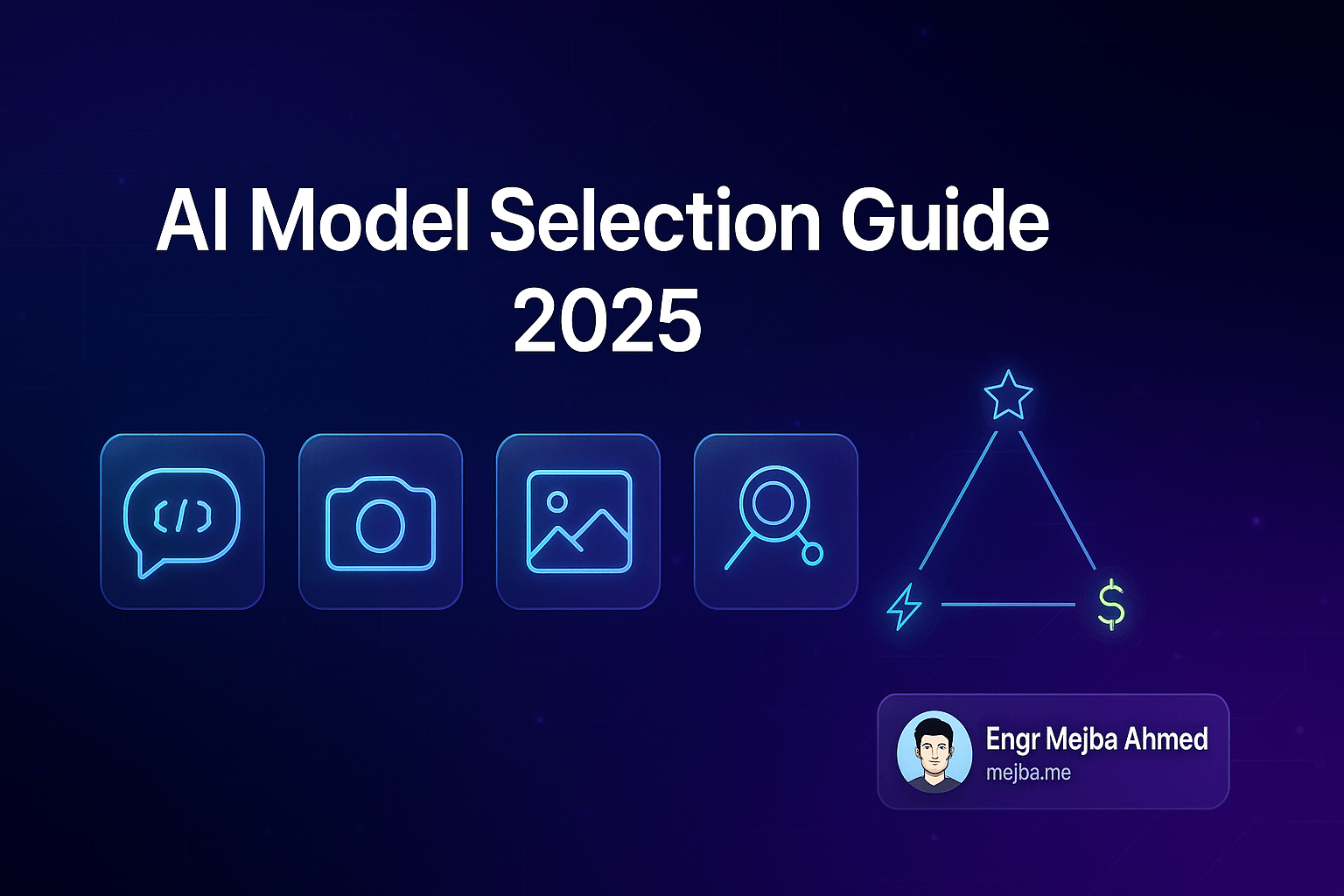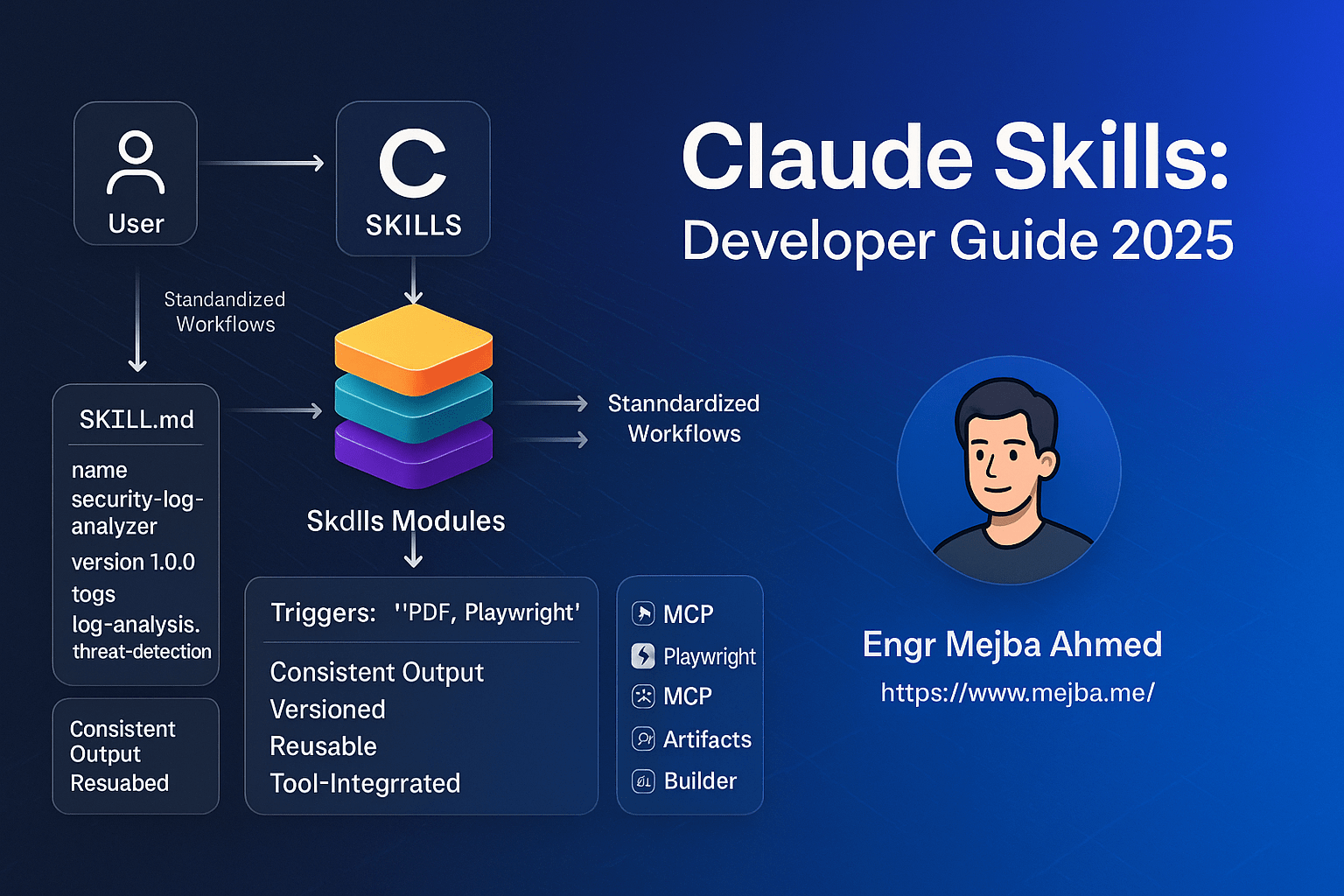Introduction: Why AI Assistants Are the Future of Work
The race to build smarter, more reliable AI assistants isn’t just for tech giants anymore. In 2025, small businesses, startups, and individual creators can develop high-performing AI tools tailored to their unique needs — without spending millions.
Whether it’s automating customer support, powering an internal knowledge base, or building a creative partner for content generation, AI assistants can now be custom-trained, fine-tuned, and integrated into workflows in just days. The secret? A combination of precise system instructions, the right model configuration, and leveraging Playground tools to refine performance before going live.
This guide walks you through everything you need to know — from writing instructions your assistant actually follows, to setting up the perfect model, to using OpenAI’s Playground like a pro.
Step 1: Crafting System Instructions That Drive Behavior
System instructions are the brain blueprint for your AI assistant. They define personality, tone, limitations, and the way it processes user inputs.
Why They Matter
Without clear system instructions, your AI can:
- Drift off-topic
- Give inconsistent responses
- Misinterpret the intent
- Fail to meet brand voice requirements
Best Practices
- Be explicit: Tell the AI what it is, who it’s serving, and what it should prioritize.
- Set tone: Friendly, formal, playful, technical — you decide.
- Outline do’s and don’ts: What the AI should avoid at all costs.
- Define scope: Focus on its domain knowledge.
Example:
You are "Ramlit", the RL AI Support Agent.
Goal: Help customers resolve activation and order issues.
Tone: Friendly, clear, and solution-oriented.
Rules: Never ask for unnecessary info. Always use verified data.
Step 2: Choosing the Right Model
Choosing your model is like picking the engine for your car — it determines speed, capability, and cost.
Key Factors
- Complexity of tasks: Need reasoning? Use GPT-4o or GPT-4.
- Budget: GPT-4 is more expensive than GPT-4o-mini or GPT-3.5.
- Response time needs: For real-time chat, prioritize faster inference.
Example Model Use Cases:
- gpt-4o-mini → Fast, budget-friendly for quick support.
- gpt-4 → Deep reasoning, complex analysis.
- Fine-tuned models → Brand-specific tone and domain expertise.
Step 3: Configuring Model Parameters
Inside Playground, parameters control how your assistant thinks and responds.
Temperature
-
Controls creativity.
- 0.0–0.3 → Factual, deterministic.
- 0.7+ → More creative, varied responses.
Top P
- Controls diversity in word choice.
- Lower values = more predictable.
Response Format
textfor standard replies.jsonif integrating with APIs.
Example Balanced Setup
- Temperature:
0.5 - Top P:
0.8 - Max Tokens: Based on your expected answer length.
Step 4: Leveraging Playground for Iteration
OpenAI’s Playground is your test lab before deploying to production.
Benefits
- Real-time model testing
- Easy instruction refinement
- Side-by-side comparison of outputs
How to Use It
- Paste your system instructions.
- Add example user queries.
- Adjust parameters and rerun.
- Save successful prompts as templates.
Step 5: Integrating File Search for Contextual Memory
For knowledge-rich assistants, enable File Search.
Benefits:
- Answers grounded in your own docs
- Avoids hallucinations
- Perfect for support, onboarding, or product manuals
Example: Upload product manuals, FAQs, and policy docs — your AI will answer from them instead of generic internet data.
Step 6: Adding Functions for Real-World Actions
Functions turn your assistant from passive Q&A into an active agent.
Examples
- Fetching order status from Shopify
- Scheduling calendar events
- Pulling analytics from Google Analytics
How to Do It in Playground:
- Define functions in JSON schema
- Give the AI permission to call them when needed
Step 7: Testing & Handling Objections Before Launch
Your AI is only as good as its worst-case performance.
Testing Checklist
- Try ambiguous questions.
- Test with incorrect user data.
- Push edge cases in tone and language.
Addressing Common Concerns
- Inaccuracy: Add more reference data.
- Off-brand tone: Adjust system instructions and fine-tune.
- Slow responses: Use smaller, faster models.
Quick Takeaways
- 🧠 System instructions = Your AI’s brain wiring
- ⚙️ Choose model based on complexity, speed, and budget
- 🔄 Use Playground to test and refine before launch
- 📂 Enable File Search for factual, brand-specific answers
- 🛠 Add functions to make your AI take actions, not just talk
Call to Action
Ready to build an assistant that’s as smart and reliable as your best team member? Start testing your system instructions in Playground today — and if you need an expert setup, let’s talk.
FAQ
Q: Can I change my AI’s behavior after launch? Yes — you can update system instructions anytime without retraining the model.
Q: Do I need coding skills to build an assistant in Playground? Not for basic setup. Functions and API integrations require minimal coding.
Q: Which model should I use for customer support? For speed and cost-efficiency, gpt-4o-mini works well. For high reasoning tasks, go for gpt-4.